3C - Documentation and User Guide
Documentation and User Guide
1. Basic Controls
It is highly recommended to play this game with a controller. The game was designed from the beginning with gamepad play in mind, and the controls are quite extensive. However, there is also a keyboard and mouse option available which is completely functional and still makes the game playable and enjoyable.
Gamepad Layout (Xbox Controller):
Also tested to be working on PS4/5 controllers.
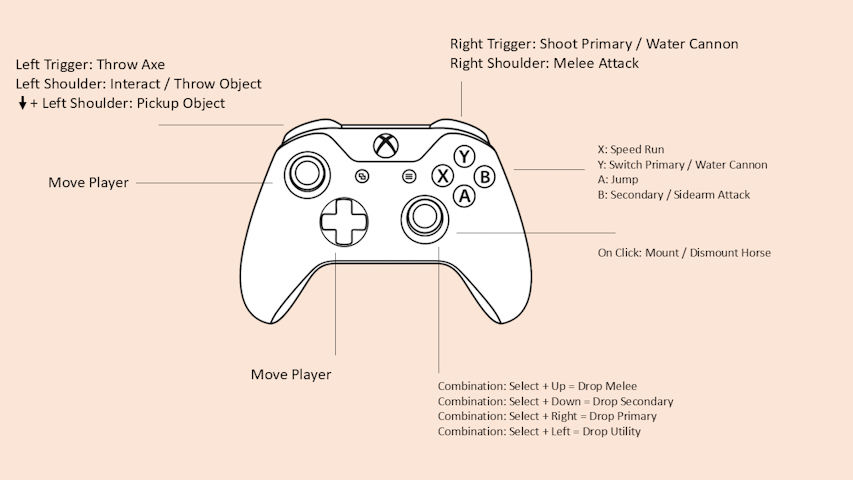
Mouse + Keyboard Layout:
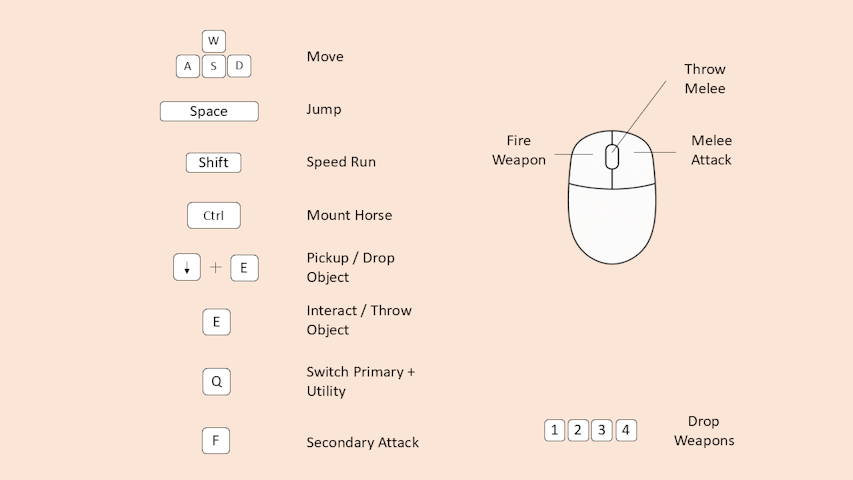
There is now an in-game tutorial which makes learning the controls much easier; it's not necessary to memorize them from the images. However, it's important to note that due to time constraints this has only been implemented for Game Controllers (Specifically Xbox buttons). I find that it still helps with learning the keyboard + mouse controls too though, even if some referencing is required.
2. User Guide
Screen by screen information and guide below:

Homescreen + Main Menu:
- Start new game: Will start a new game from the very beginning, including an in-game tutorial section. Recommended if you've never played before.
- Level select will take you to a new scene where you can walk around and choose levels individually.
- Options will take you to the options screen
- Exit game (Functions in the Windows version, but will not have an effect in the Web version).

Options Menu (Currently still in development):
Unfortunately I have not had time to implement these options, so currently clicking them will not have an effect. They may be implemented within the next few days, so I will put the functions below.
- Game Sounds: This will be a slider, and will toggle the sound effect levels within the game.
- Music: This will be a slider, and will toggle the music levels within the game.
- Touch controls: These are still about 50% of the way complete. It's unlikely they will be implemented until a later date.
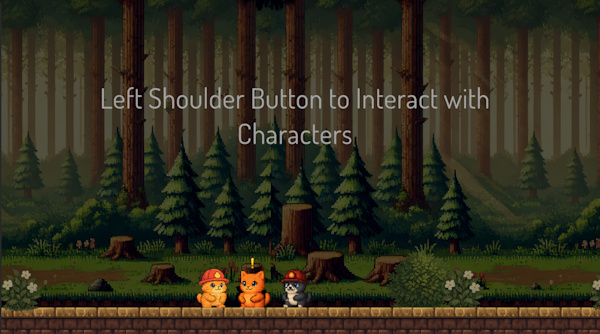
Level 0 / Tutorial level:
This is the first level you will encounter when starting a new game. There are multiple instructional messages and small tasks to guide you over the controls and player movement / functions.

Level 0 - Tutorial :
Midway through, here is another example of some guiding instructions.

Level 0 - Cuddleton Village Area:
This is the second screen you will encounter, and it is the home village of the local kittens. At this stage, it's very much just a place to interact with the other cats and get to know the characters.
In future there will be some small tasks to complete before heading on to the next scene, but this will be implemented at a later date.
There's no need to spend too much time on this scene, and if wanting to get straight into the game play, you can exit via the eastern boundary.

Level 0 - Cuddleton Firestation:
As Snuggles, the protagonist in the game, you're role is as a cadet for the Cuddleton kitten fire brigade. The chief will give you some brief instructions, and from here you can access all of the levels currently in the game.

Level 0 - Cuddleton Firestation:
This is the level select area outside the firestation. Selecting "Level Select" in the main menu will take you directly to this screen.
From here, you can select any of the levels in the game (There are currently only three).
You do not need to select a level in any order, but it's highly recommended to start at Level 01 if you've never played the game before. Each level has instructions introducing further controls and features of the game; they also get progressively harder.
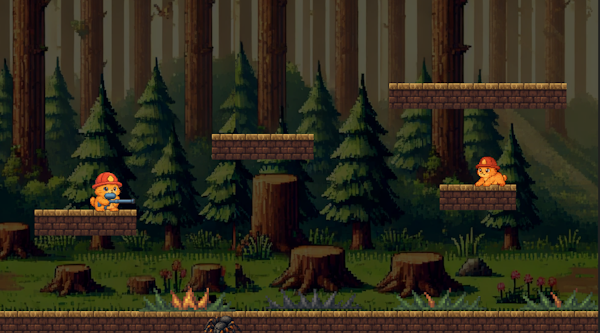
Level 1 - Maple Woods training
This level starts off fairly basic, and will teach you more controls for Snuggles. It does get harder, and some basic - medium platforming skills are required.
Traps and dangerous objects are also introduced here, and will hurt you if you get too close. Thorny bushes and ground spikes are not your friend!

Level 1 - Maple Woods training
The goal of each mission is to rescue the kitten, and place him in the helicopter bag for safe transport.
Each level has been designed with multiple little ways to make your life easier. If you find that you're getting stuck or it's too difficult, try and think of a different approach, such as putting out fires before jumping!

Level 1 - Maple Woods training
Once the kitten is safely in the bag, your colleague will let you leave and return to the firestation! Nice work Snuggles!
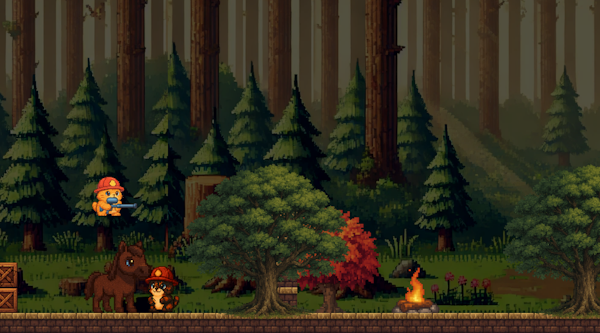
Level 2 - Maple Woods Pony Rescue
Level two is in some ways a continuation of level one, but with a higher difficulty and more challenging platform tests. It also introduces some of the benefits of having a horse, such as reaching higher places!
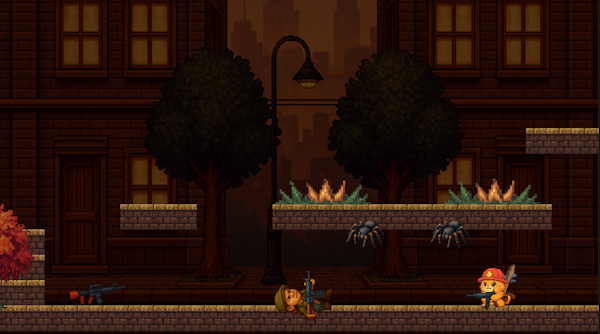
Level 3 - Highway Danger
This level is all about the introduction of enemies. Enemies will patrol, they will chase you if they see you, and they can pickup weapons and shoot at you.
Note that you can stomp on enemies to knock them over and incapacitate them briefly. Ducking and shooting at their legs with some weapons will also have this effect. Melee weapons are your friend in this situation, and will immediately kill an enemy.
Enemies will also drop weapons when killed, and these can be picked up and used by the player.

Level 3 - Highway Danger
Some enemies cannot be killed with standard weapons, and are best avoided or used as platforms!
Can you manage to get the kitten in that rescue bag safely whilst avoiding a giant human with a bazooka?!

In game menu:
From here, the player can access several options which are self-explanatory.
The one option that may need explaining is the "Reload scene on death" toggle.
By default, upon death, the player will respawn within the level, and all enemies and traps will be reset. This increases the challenge, as enemies will need to be killed again every time you play through.
Turning off this toggle will mean that when the player respawns, accomplishments such as killing enemies or activating traps will remain. This allows for an easier option for players who are a bit challenged.
-------
This concludes the user guide with screenshots.
3. Vision versus final game
I feel that in general, the vision was mostly implemented, although a lot of this largely took place in the final weeks.
Similarities and positive points:
In general, I'm really happy with how the game turned out, considering the relatively small time frame, and the fact that I've never made a game in my life.
Things like mounting the horse, picking up weapons, throwing objects, player to player interaction (not seen in the builds yet)... these were all very challenging tasks for me and felt rewarding to see finally work smoothly.
I'm also happy that I was able to implement some actual challenging levels, which really made the game a lot more fun.
--------------
Major differences to the original vision:
- More like Spelunky [1], less like Pico Park [2]! The game has become more about avoiding traps and timing jumps and killing enemies. It has become less about working together to solve puzzles in a basic environments.
- Lack of multiplayer. This isn't entirely correct, as actually there is still a multiplayer component and the game has been designed the whole way with support for multiple players in mind. The only reason I haven't included it in the final build, is that I haven't had time to fully bug test and there will likely be more tweaks needed to make sure it runs smoothly. I decided in the end to focus on having a more polished single player version first.
- Inclusion of NPC interactions and semi-rpg feel (especially in the home village). This was not really part of the original plan, and I may still cut a lot of this out, especially when making the switch to a more multiplayer focused game. Currently though I feel that it's cute and adds a little charm to the introduction and feel of the game.
- Guns, guns, guns. Whilst I did plan to have weapons in the game... I certainly did not plan to have this many different types! Once I put the time in to make a robust set of scripts to allow for weapon control and projectile behaviours... it was hard to resist.
- Complex controls. I did always aim to have controls that were reasonably extensive, but the introduction of multiple weapon types really took this to a new level. I'm happy with the result though, and will definitely keep it this way moving forward. The plan was always to have those extra levels of control for players who enjoy platformers and shooters, whilst not making them necessary for other players who prefer to just run, jump and do basic shooting.
4. Summary of Feedback
- Challenge level of the game was generally lacking:
I have since implemented more levels and added more challenge to the first level. There are traps, hurtful objects and carefully placed enemies. I feel that the game is certainly more balanced now.
- Controls were complicated and difficult to understand:
This was the biggest area of feedback that needed to be addressed. I have now added a dedicated tutorial level and further tutorials throughout the levels which has had a huge effect on making the controls easier to understand.
- General bugs and quirks:
One example was the player getting stuck after talking to NPCs, and this has since been resolved.
- Visually looks great, story and feel is good:
I didn't need to add much here, as feedback was all positive. I still went and added a little polish though with things such as the helicopter taking off with the baby kitten on board.
-------
I also had the opportunity to present my game at the ICT expo in Hobart, and got some really great feedback. Most players really loved the game and only had positive things to say, which was great to see!
The one thing that I noticed in my observations though, was that for players with little platform experience (seemingly everyone actually), the game was too challenging.
There's not much I can do about this, as my original concept is based off games that are actually a lot harder (and are very successful)... and so I plan to make it harder! I could implement a life system to create an easier mode... but this would hurt some of the main ideas that I would like to keep.
I think the real solution will be that once multiplayer is implemented, those frustrations and constant dying will become a point of laughter and fun, rather than an annoyance.
5. Asset List:
Oh nelly.... there's a lot in this game. Even just for groups there's a lot!
Below are a few snippets of some of the more extensive groups.
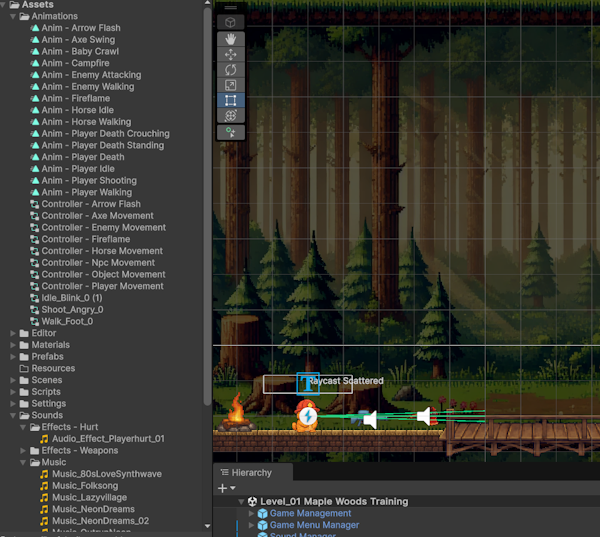
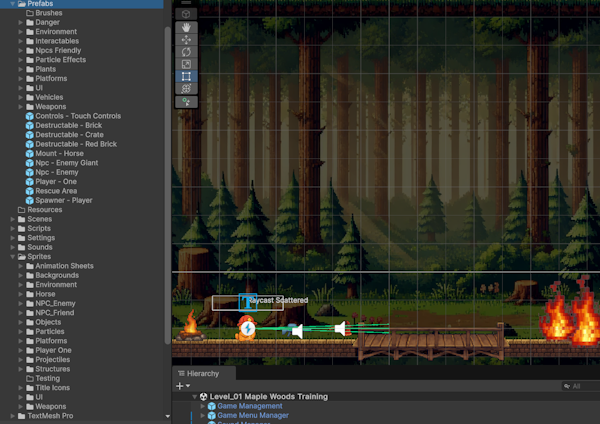
I'll try to break these down a little bit....
- Animations: These are mostly visual appeal for the game. Things such as player movement animations or fires swirling really make the game look more polished.
- Prefabs: In addition to Player and Horsemount prefabs, there's also enemies, NPCs, weapons, plants, objects, traps, dangers... the list goes on. These were very useful so that I could place multiple objects easily and quickly.
- Sounds: This one is the most straightforward. There are sound effects such as for weapons firing or enemies getting hurt. And there are music tracks for each scene. This is also the one area where I did not use AI to generate assets; all audio was obtained from Pixabay [3].
- Sprites: These are a big part of what made the game visually appealing. As has been mentioned previously, any and all sprites for this game were generated using Open AI's DALL-E 3 software [4]. Some sprites were modified to make them more functional or to use for animations.
- Scripts: I'm not sure if this is to be included in this section, but this game also has a very extensive list of scripts. There are over 90 scripts in this game and they are heart of the project!
- Tiles: These were used to make the bulk of the base platforms in the game, such as where the player walks initially. I also used gameobject tiling to create destructible blocks (in the game: red bricks and crates).
- Scenes: Being a level based game, there are multiple scenes in the game, and this list is intended to grow. There are also scenes for menus and testing.
- Materials: There are various materials in this game. A good example is the brick material, which has very little friction or bounciness. Another is for throwables, which have more bounciness.
- UI Prefabs: This is mainly for the menu manager, which is placed in every scene and allows for the in-game menu to be displayed.
6. Further notes about use of A.I. Generative software
As someone with no programming background, there is absolutely no way I could have created the amount of content in this game in such a short time frame, without the help of A.I.
Open AI's Chat GPT [5] was generally used to make an initial script, and then these were often modified by myself.
Generative A.I. was also used heavily for the visual components of this game. As mentioned, all images and sprites were created this way.
Some examples of prompts I used were:
"Make me a 2d pixel art sprite of a horse with a transparent background"
"Write me a script that allows for a weapon to have multiple different damage types"
"Write me a script that fades a scene out when switching scenes."
In terms of scripting, it was rare that a script would achieve what I desired simply from an initial prompt. Usually, the A.I. software would write out a general piece of code which would point you in the right direction, and then this needed modifying, or further prompting.
Some examples of these conversations have been uploaded with my final submission to Mylo.
7. Reference List
The reference list is very small for this game, due to the heavy use of DALL-E 3 for image generation.
1. Pico Park steam link. https://store.steampowered.com/app/1509960/PICO_PARK/
2. Spelunky 1 steam link. https://store.steampowered.com/app/239350/Spelunky/
3. Pixabay royalty free music and sound effects. https://pixabay.com/
(Note: Any sounds or music tracks used in the game do not require attribution to the author / creator. )
4. Open AI's DALL-E 3 software. https://openai.com/index/dall-e-3/
5. Open AI's ChatGPT software. https://openai.com/chatgpt/
Files
Get Fur Force: Kittens on Call
Fur Force: Kittens on Call
Help the Fur Force team on their mission to save a poor mother and her baby kittens from the arsonist humans!
| Status | Prototype |
| Author | woofleboofle |
| Genre | Platformer |
| Tags | 2D, Action-Adventure, Co-op, Multiplayer |
More posts
- Progress Devlog 6 - TestingMay 30, 2025
- Progress Devlog 5 - UI / PolishMay 25, 2025
- Game TestingMay 25, 2025
- Progress Devlog 4 - Presentation / GraphicsMay 18, 2025
- Progress Devlog 3 - Enemies + Interactions + PuzzlesMay 11, 2025
- Summary - Week 3May 04, 2025
- Progress Devlog 2 - Basic Level BlockingMay 04, 2025
- Summary: Week 1 and 2Apr 29, 2025
- Progress Devlog 1 - Player MovementApr 29, 2025
Leave a comment
Log in with itch.io to leave a comment.